Local administrators can access the Admin Console by signing into their normal accounts and clicking on the Admin Console service on the MY APPS page:
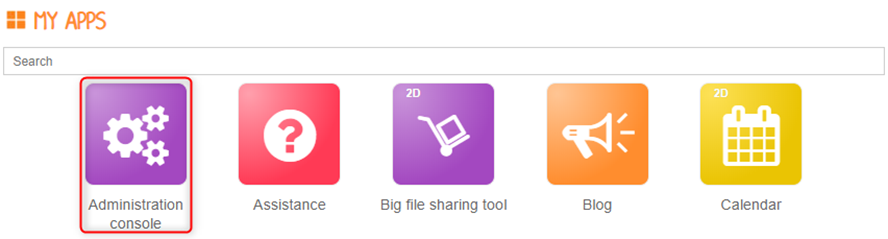
A two-factor authentification is required. You will receive a 6-digits code SMS on your mobile. This can take a little time. And then, you only need to enter the received code to access the app.

School administration access
When you open the Admin Console, your school will already be selected. The name of your school will appear in the top left-hand corner of the screen.

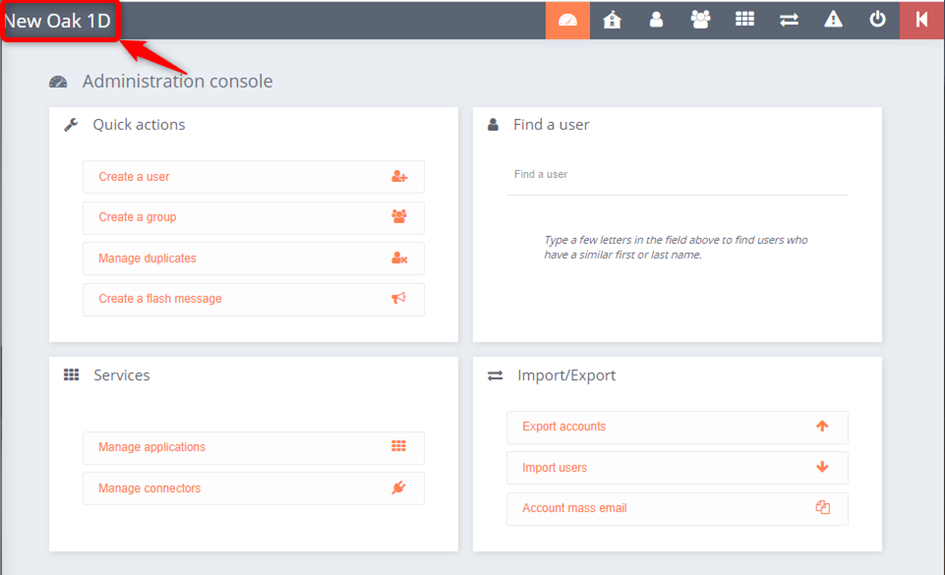
Administrators of several schools
When you open the Admin Console, you’ll need to select a school before you can perform any admin operations :
- Select the school you want by clicking on the button in the top left-hand corner of the screen.
- Search for the school.
- Select the school you want from the drop-down menu.
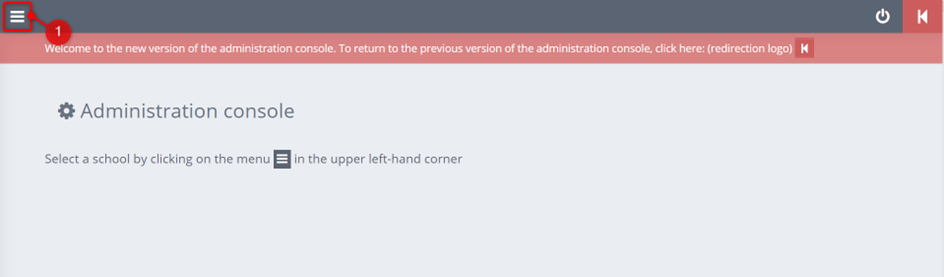
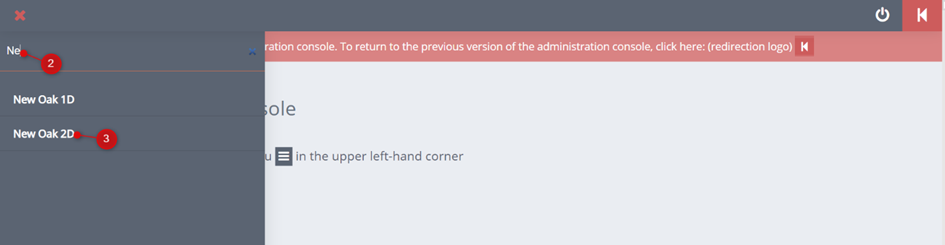
Only the schools and/or projects for which you are the local administrator will appear.

Comments
0 comments
Please sign in to leave a comment.